SBWin Software License
ID: SBWINSBwin software allows you to organize and access your recordings. To record from your telephone, attach a phone adapter to your phone handset and connect to a nearby PC via the MIC input to capture and record calls.
Please see our SBWin Kit if you also require the adapter.
* Limited support and no returns for this item.SBWin Logger - Single Telephone Line Recorder (Software Only)
Easy to use telephone recording software. Record one phone of any make or model using your personal computer. (Telephone handset recording adapter or phone line recording adapter is required, please purchase KIT if you do not have an adapter already)
SBWin Logger telephone recording software uses your computer's sound card to record telephone calls and makes it easy to quickly find past call recordings. Connect your telephone to your computer’s sound card with an adapter and the SBWin Logger telephone recording software handles the rest. SBWin Logger is easy to use and is made by Versadial, a leader in enterprise level call recording.
- Single User: Record your phone calls using your personal computer.
- Free Trial: Download today and try it free.
- Telephone Recording: Automatic recording when you pick up a call (by voice activation), or user controlled recording (user initiates start/stop of the recording by mouse click)
Powerful Features
- Email call recordings as a WAV file in a click
- Automatic recording when you pick up a call, or by your click
- Add custom text notes to any recording as it is being made
- Search and find by a word in a note, date or time
Cut Costs
- Reduce liability to lawsuits
- Resolve customer disputes quickly
- Reduce costly data-entry errors
- Remember key conversation details
Please Note: Support for SBWin is limited.
Please download and reference SB Win Logger manual here for any support related issues.
License cannot transfer to a different computer system
After license is activated successfully, that same license will continue to work on that same system even after re-installation of the operating system. This will only work if hardware on the system remains the same, example, memory, network card, hard drive, etc
| General Information: | |
| Required Components | Phone Line or Headset to PC adapter |
| Required Components | Personal Computer with Windows OS |
| SBWin Software: | |
| Platform | PC |
| Operating System | Windows |
No Warranties
Versadial Corporation expressly disclaims any warranty for the software. The software and any related documentation is provided "as is" without warranty of any kind, either express or implied, including, without limitation, the implied warranties or merchantability, fitness for a particular purpose, or non-infringement. The entire risk arising out of use or performance of the software remains with you.
Limitation of Liability
In no event shall Versadial Corporation or its suppliers be liable to you for any consequential, special, incidental, or indirect damages of any kind arising out of the delivery, performance, or use of the software, even if Versadial Corporation has been advised of the possibility of such damages. In any event, Versadial Corporation's liability for any claim, whether in contract, tort, or any other theory of liability will not exceed the greater of u.s.$1.00 or license fee paid by you.
Answers and Support
SBWin Logger is simple to use and trouble-free in most instances. This page will help you successfully install and setup SBWin Logger. Because we do not have the resources to configure SBWin Logger for every possible phone and sound card configuration we have provided a free trial period during which you can install and try SBWin Logger on your system. We do not provide phone or email support for SBWin Logger but we have compiled this helpful list of resources to help make your experience as easy and trouble-free as possible.
Choosing a phone to sound card adapter:
There are multiple types of phone to sound card adapters on the market. Two of the most common are 1. The handset adapter, and 2. The wall adapter. These can be obtained at a variety of stores such as Radio Shack, or on the web at Dynametric. The diagram below shows two ways these adapters can be set up
Installing SBWin Logger:
- Make sure your system meets the minimum hardware requirements including having the phone to sound card adapter installed before installing SBWin Logger.
- Download the free trial of SBWin Logger on to your computer's desktop.
- Extract SBWin from the zip file by using a program such as WinZip
- Double click the Setup.exe file. SBWin will quickly walk you through the steps of installing the software
- Make a test recording. You can easily do this by playing a CD or mp3 file on your computer and using SBWin Logger to record it. You can then play back the recording to insure that everything is working properly.
Using SBWin Logger:
You can view the SBWin Logger manual here. The manual is written as a help file that will let you see a table of contents of topics and search by topic as well. Installation, software setup, and how to use SBWin Logger features are all covered.